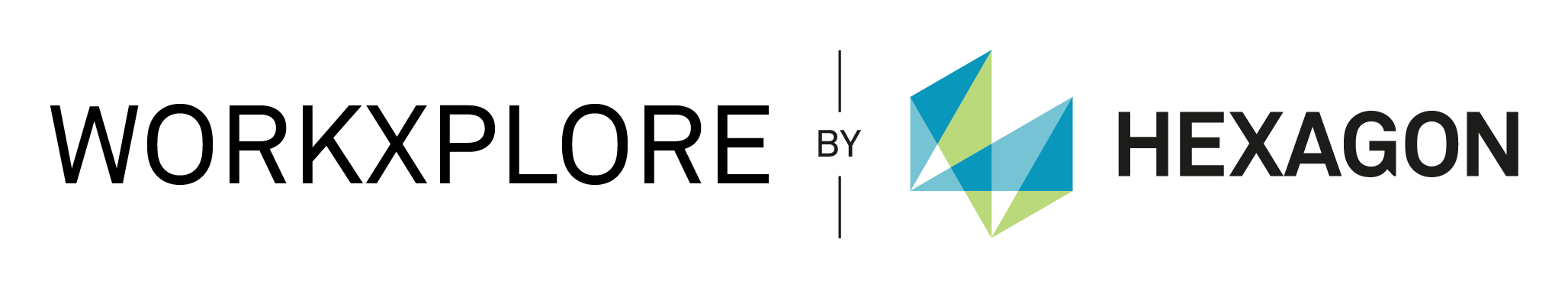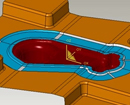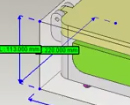WorkXplore -3D CAD - Feature Animation
WorkXPlore 3D includes a fully functional animation kernel allowing users to generate exploded views or animated assembly movements

WorkXPlore 3D Seccion Dinamica
Comprueba la potencia de la herramienta de análisis "Sección Dinámica"
Más información en:
http://www.workxplore-3d.es/

WorkXPlore 3D Texturas
Gran variedad de materiales disponibles para que elijas la textura que mejor se adapte a tu geometría CAD 3D.
Más información en:
http://www.workxplore-3d.es/

시작하기 - 모델 임포트
WorkXplore 3D는 모든 유형의 파일을 데이터 크기에 상관없이 효율적으로 가져오고 분석하기 위해 만들어졌으며, 특히 무거운 3D CAD 파일도 빠르게 가져올 수 있습니다. 이제, WorkXplore 3D로 기존 CAD 시스템에서 소모되던 1/2의 시간으로 파일 열람이 가능합니다.

협업 - 클라이언트 뷰어
WorkXPlore 3D는 제품 매니저 / 마케팅 / 영업 / 외부 제조 컨설턴트 / 거래처 / 공급처 등에 상관없이, 모든 설계 제조 부문에서 프로젝트 멤버와 CAD 모델을 쉽게 공유할 수 있습니다.

시작하기 - 사용자 인터페이스 소개
모든 형식의 3D 모델을 지원하는 다양한 뷰어 기능 탑재 : •사용자 정의가 가능한 다양한 뷰(지정 면, 상단, 하단, 좌/우측면, ISO 등) 화면과 다이나믹한 확대/축소, 회전, 스크롤 기능등을 제공. •3D,쉐이딩, 와이어프레임, 은선, 텍스쳐 모드등의 다양한 모델 표시 모드. •3D 모델의 서페이스 색상, 투명도등 각 요소를 사용자 정의.

측정 및 형상 검증 - 측정
CAD 모델 치수 측정 및 2D / 3D 측정용 데이터 작성을 지원합니다. CAD 숙련자가 아니더라도 사전 정의된 선택 모드 (포인트, 2D 요소, 평면, 서페이스 등) 를 사용하면, 측정 기능을 통해 매우 빠르게 최적의 결과를 얻을 수 있습니다.

측정 및 형상 검증 - 자동 형상 비교
형상 비교 기능은 변경 전후의 CAD 형상을 3D 그래픽으로 실시간 자동 비교 표시하고, 추가 및 제거를 통해 변경된 부분을 색상 분류로 명확하게 표시합니다. 또, 변경 전후 형상의 치수차를 수치로 표시하는 것도 가능합니다.

측정 및 형상 검증 - 형상 단면 표시
형상 단면 표시 기능은 부품 또는 복잡한 어셈블리 형상의 단면을 표시하여, 내부를 쉽고 정확하게 파악할 수 있도록 합니다. 단면 컨트롤러를 사용하면, 마우스를 회전 방향이나 이동 방향, 또는 가이드 커브를 따라 이동하는 것에 따른, 다이나믹한 단면 컨트롤이 가능해집니다. 단면도는 3D모델로 표시하거나, 혹은 단독 요소로서 표시할 수 있습니다. 또한, 단면의 커브를 작성하고 DXF, IGES 등의 데이터로 출력 가능합니다.

측정 및 형상 검증 - 드래프트 각도
드래프트 및 언더컷은 큰 크기의 형상도 빠르게 계산되고 표시됩니다. WorkXplore 3D에서는 몰드 스트리핑 축에 따라 드래프트와 언더컷의 색상이 자동으로 지정됩니다. 서페이스 위에서 마우스를 올리면, 정밀한 드래프트 각도 값이 다이나믹하게 표시되며 이 값은 3D 모델에 기본값으로 삽입될 수 있습니다.
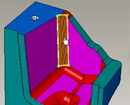
WorkXplore 3D - Face and object information
Precise measurement information: Information is available both on objects and surfaces and enables rapid calculation of volumes and areas. Complementary information such as the object name, encumbrance, number of faces, etc. is also available.
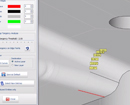
WorkXplore 3D - Edge Analysis
The analysis of edges and ridges enables sharp and tangent edges of a model to be identified and analyzed.
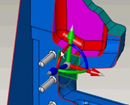
WorkXplore 3D - Dynamic Sectioning
The Dynamic Section function allows you to explore inside a part or an assembly according to a plane or a guide curve (lines, circles, Bsplines, polylines and composites), which can be moved during analysis. You can also take measurements on the created sections.The cross section be extracted as geometric entities.
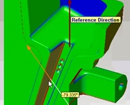
WorkXplore 3D - Draft Angles
The calculation and display of drafts and undercuts are extremely quick, even on very big parts. WorkXplore 3D automatically colors drafts and undercuts according to the mold stripping axis. Precise draft angle values are displayed dynamically as the mouse is dragged over the surfaces and can be inserted by default in the 3D model.

WorkXplore 3D - Curvature Analysis
Curvature radius and plane face analysis is a valuable tool for users enabling fast cost and production time evaluation. The coloring of elements to be analyzed is automatic and users can insert measurement labels containing precise values of the elements selected. With WorkXplore 3D, the user can view only the concave radii, the convex radii, or both
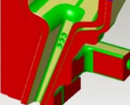
WorkXplore 3D - Plane faces and Face types Analysis
During the part analysis, you can show all surfaces that are planar, perpendicular or non planar. You can also differentiate face types (planes, cylinders, cones...), group together the different faces of the model and attribute a different color to each type.